For Android
If something’s not working in brilliant CONNECT, or you think there’s a bug. You can report it us. To do this:
- Tap Settings.
- Scroll to the bottom of the page and Tap “Report an issue”.
- Enter you email address in the email address field.
- Describe the problem in the text box, including the steps you took to encounter the issue.
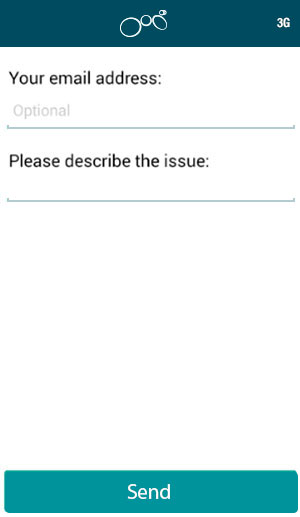
- Tap to “Send” Button.
Providing more detail and screenshots, when possible, helps us find the problem. While we don't reply to every report, we may contact you for more details as we investigate. Reporting issues when they happen helps make brilliant CONNECT application better and we appreciate the time it takes to give us this information.
For iPhone
If something’s not working in brilliant CONNECT, or you think there’s a bug. You can report it us. To do this:
- Tap Settings.
- Tap “Report an issue”.
- If you are reporting something that’s not working, describe the problem at the bottom of the email, including the steps you took to encounter the issue.
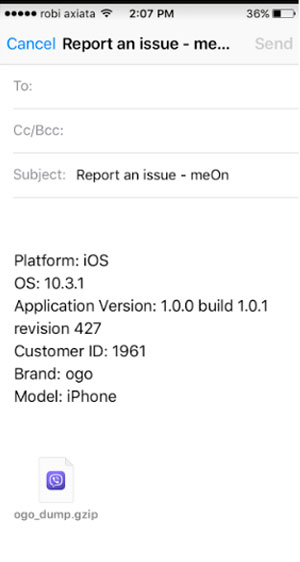
- Tap “Send” Button.
Providing more detail and screenshots, when possible, helps us find the problem. While we don't reply to every report, we may contact you for more details as we investigate. Reporting issues when they happen helps make brilliant CONNECT application better and we appreciate the time it takes to give us this information.
One app to connect all.
brilliant CONNECT gives you unlimited freedom to make & receive calls from any number anywhere.
Unlimited Freedom
with Voice Calling
Calling made simple and easy. Use one app to call your friends/ contacts regardless of having to install the app into their phones
READ MORETwo Clicks to
Record and Share
Record a video or audio to greet your friends on their special occasions. Sharing a short and sweet audio / video clip brings distant ones nearer!
READ MOREShare the Moment or
Memories Instantly
Share memories directly from your phone’s photo gallery. You can also capture special moments and share instantly
READ MORE