How to get started
- Download brilliant CONNECT App from App store and install it on your phone.
- The user needs to enter a phone number.
- A verification code will arrive at the mentioned phone number via sms.
- The user needs to enter the verification code on the registration screen.
- Login using your verification code, but if you don’t have, click on “Resend Code” which appears at the bottom of the brilliant CONNECT app login page
Connection Mode - Wi-Fi or 3G
To use the brilliant CONNECT App, the device must be connected to the Internet via WiFi or 3G network.
App Status
The brilliant CONNECT app indicates the status of the wireless network by changing the color of brilliant CONNECT logo:
 Green brilliant CONNECT: You are connected to 3G or Wi-Fi and you can make and receive calls.
Green brilliant CONNECT: You are connected to 3G or Wi-Fi and you can make and receive calls. Red brilliant CONNECT: No connection to 3G or Wi-Fi. You cannot place or receive calls.
Red brilliant CONNECT: No connection to 3G or Wi-Fi. You cannot place or receive calls.
Call Quality is Poor
The quality of calls depends on the bandwidth of the Internet to which the device is connected (Wi-Fi or 3G). If the connection is weak or unstable, you may experience problems with call quality. Make sure that your phone does not have other internet-heavy applications running in the background.
The application has stopped working
If brilliant CONNECT has stopped working, perform the following steps:
- Close the application and restart it.
- Confirm that your phone is connected to Wi-Fi or 3G.
- Ensure that in the brilliant CONNECT app’s “Settings” menu, the “brilliant CONNECT Mode” is enabled (i.e. check marked).
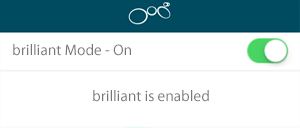
- Please make sure that the brilliant CONNECT app and the phone are on the same network.
- Please check the network setting in the following way:
Settings → Network Settings → WiFi/3G. We recommend the user to use “Automatic” option in network setting at brilliant CONNECT app.
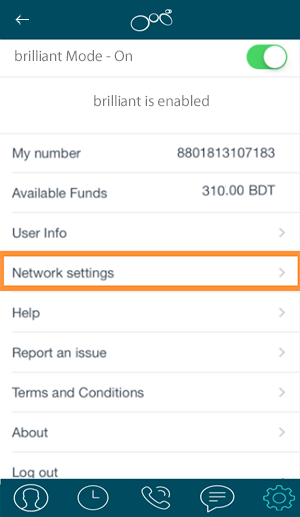
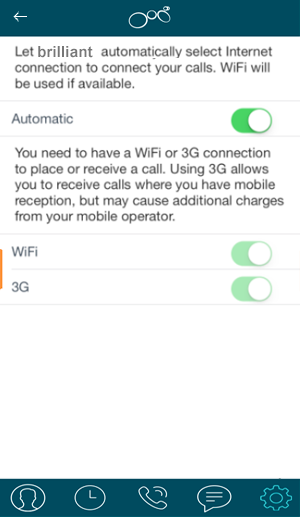
Procedures to change an account
- First the current account has to be deactivated.
- To deactivate, go to “Settings”, then tap on “Logout from service”.
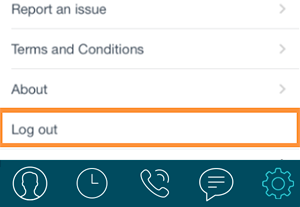
- Then register using a new phone number.
Procedure to recharge
- The User has to go to the Settings Tab.
- The user then has to go to the User Info tab.
- Then user will get the package details and need to choose his preferred package.
- Then the user will get the payment option.
- The user can choose his desired payment method.
- Providing all transaction details and required information, user will get desired package.
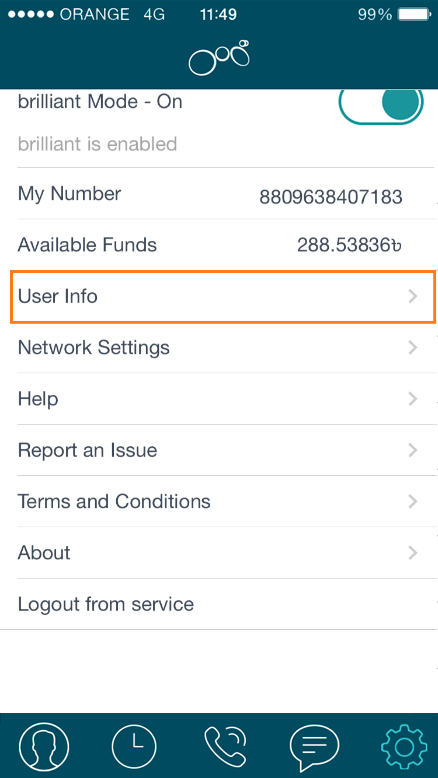
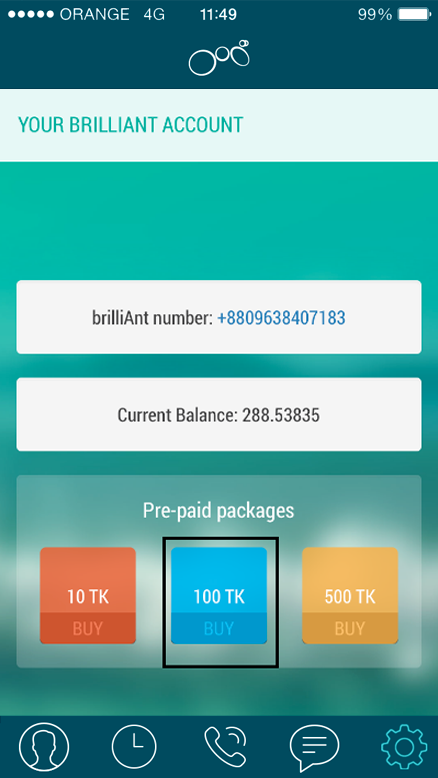
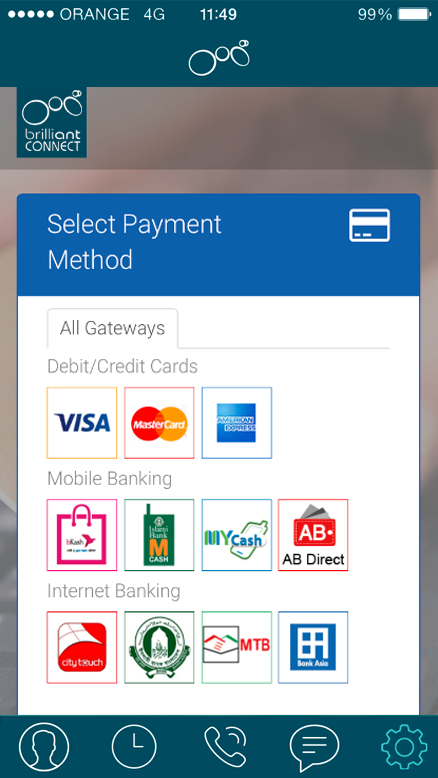
One app to connect all.
brilliant CONNECT gives you unlimited freedom to make & receive calls from any number anywhere.
Unlimited Freedom
with Voice Calling
Calling made simple and easy. Use one app to call your friends/ contacts regardless of having to install the app into their phones
READ MORETwo Clicks to
Record and Share
Record a video or audio to greet your friends on their special occasions. Sharing a short and sweet audio / video clip brings distant ones nearer!
READ MOREShare the Moment or
Memories Instantly
Share memories directly from your phone’s photo gallery. You can also capture special moments and share instantly
READ MORE